Process
All changes in the field of category links must be processed. If adjustments have been made in this area, you must confirm this by clicking the 'PROCESS' button. Then VendorLink will implement all changes the next night.
Connect commodities/cost types
Depending on which link is set up in Admin > Spend settings > Spend settings, you link categories to a vendors or cost type.
- On the left you see a list of available categories, on the right a list with suppliers or cost types that have not yet been linked. In the year selection at the suppliers you determine from which year you see the suppliers.
- Select one category and one or more suppliers/cost types and click on 'Add' to add the links.
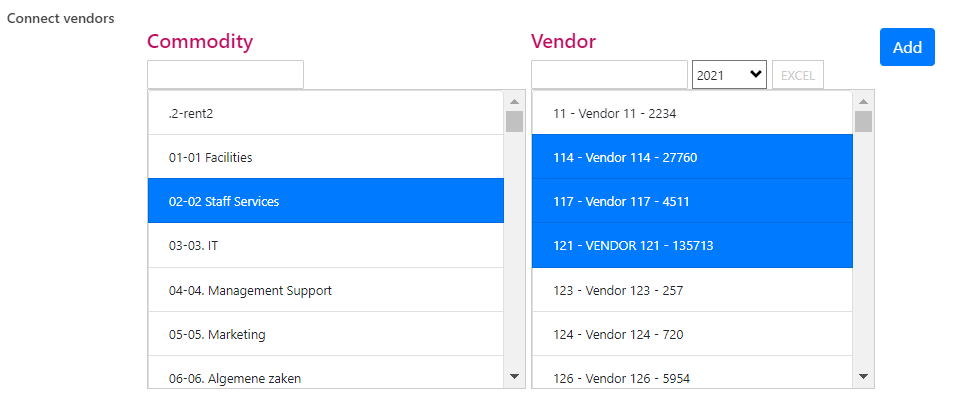
- The links created are then visible in the 'Linked vendors' or 'Linked cost types' table.
Connected vendors/costtypes
Based on your categorization method, you will see an overview of all links made in this area here. An existing link can be deleted by selecting link (s) and then clicking 'Delete' at the top of the table.

