Go to Contracts - Click on the Library button 
This function stores contract management related documents like Contract Terms or other documents. It replaces network discs where often all kinds of documents are stored. Don't confuse these documents with contract attachments. The purpose for this specific function is to create a library of documents not directly related to a specific contract.
Upload a document and edit settings
Open the panel on the left hand side. Drag and drop the document or use the UPLOAD button to browse your local discs.
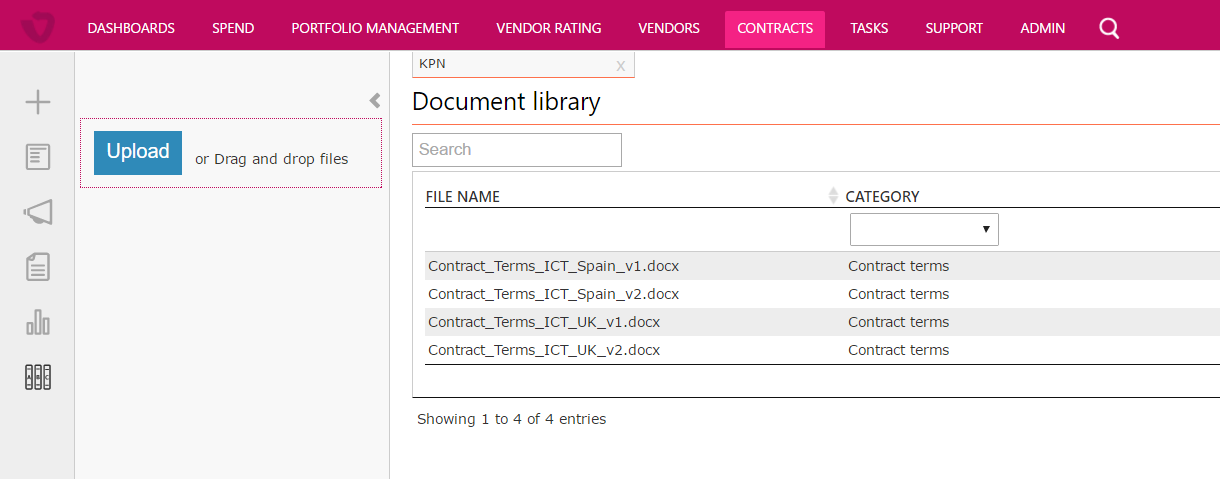
After uploading, the document will appear in the table Document Library. After selecting the document the settings of the record shows.
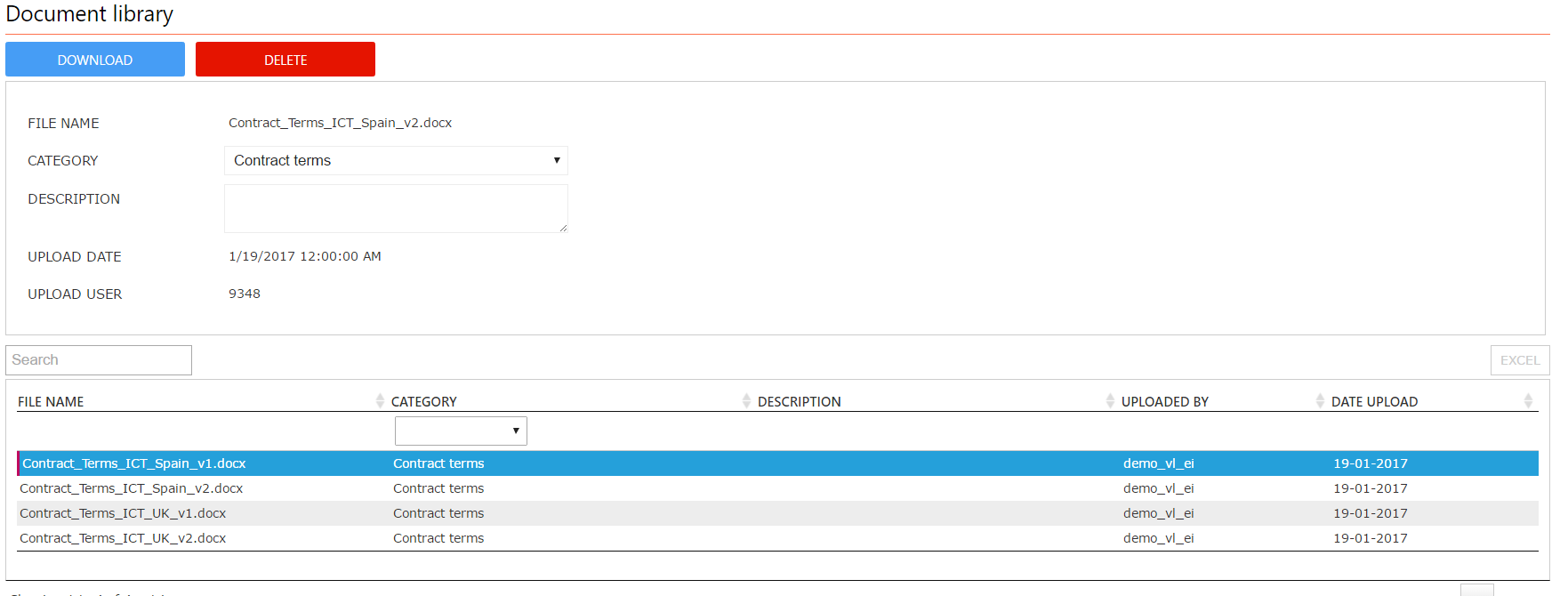
Filename : Name of the document
Category : select a category to categorize the document. These categories can be maintained in ADMIN - TABLES
Description : Extra description possibility
Upload date : Date and time stamp of the upload action
Upload user : The user that uploaded the document
Download documents
Click on the table Document Library to select one or more documents. Click on the DOWNLOAD button to download the selected document(s).
Delete documents
Click on the table Document Library to select one or more documents. Click on the DELETE button to delete the selected document(s).

